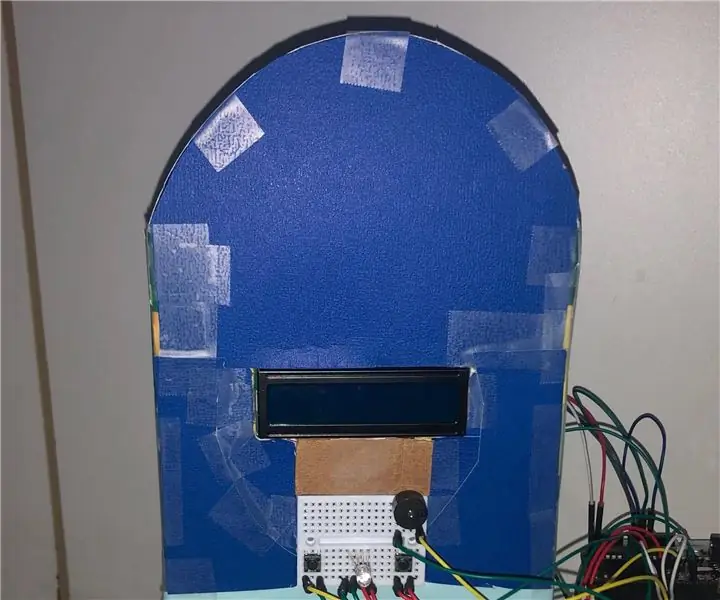
Tabla de contenido:
- Autor John Day day@howwhatproduce.com.
- Public 2024-01-30 08:40.
- Última modificación 2025-01-23 14:39.

Este proyecto consistió en crear una Rocola Digital a través de una programación de Arduino. Su función es muy simple y no es muy difícil de crear. La Rocola tiene muchas funciones interesantes, y una de ellas es que a través de una pantalla LCD se muestra el nombre de la canción que se esta reproduciendo, y que para cada canción se muestra un color distinto a través de un led RGB. Así mismo, a través de dos pulsadores puedes cambiar de canción (de izquierda a derecha o viceversa). Aquí te mostraré paso a paso en como crear uno de una forma sencilla y creativa.
Paso 1: ¿Como Funciona?
Paso 2: Circuito Armado Y Sus Materiales

¡Es necesario que tengas estos materiales para hacer que tu Rocola funcione!
- Arduino UNO
- Pantalla LCD 16x2 + Interfaz I2C
- Protoboard + Mini Protoboard
- Led RGB
- Zumbador pasivo
- Jumpers Para Protoboard
- 2 Pulsadores Eléctricos
- Caja para el Circuito
Paso 3: Diagrama Esquemático Del Circuito Electrónico

Paso 4: Técnicas Para La Construcción De La Lámpara
Como te comentaba, el crear una Rocola no es tan difícil como aparenta. Aquí te dare unas técnicas que te serán útiles para poder hacer que tu Rocola funcione.
- Es necesario que consigas cada material que se muestra en "Step 2"
- Es necesario que tengas un "Arduino UNO", al igual que la aplicación para poder hacer que la programación funcione.
- Crea el circuito físico el cual te muestro en "Paso 2".
- Luego de tener todo armado copia la programación el cual te mostraré en el ultimo paso.
- Por último, usa tu creatividad y consigue algo que tengas en tu casa para poder hacer la mejor Rocola de tu vida y no te olvides en decorarla a tu criterio.
Paso 5: Código De La Rocola
// Creado por: Jorge Aragón
// Incluir librerias para la pantalla LCD con interfaz I2C #include #include LiquidCrystal_I2C lcd (0x27, 16, 2); const int zumbador = 11; int contador = 0; int R = 6; int G = 9; int B = 10; int subir; int bajar; ///////////////////////////// MELODIAS ////////////////////// /////////// #define NOTE_B0 31 #define NOTE_C1 33 #define NOTE_CS1 35 #define NOTE_D1 37 #define NOTE_DS1 39 #define NOTE_E1 41 #define NOTE_F1 44 #define NOTE_FS1 46 #define NOTE_G1 49 #define NOTE_GS1 52 #define NOTE_A1 55 #define NOTE_AS1 58 #define NOTE_B1 62 #define NOTE_C2 65 #define NOTE_CS2 69 #define NOTE_D2 73 #define NOTE_DS2 78 #define NOTE_E2 82 #define NOTE_F2 87 #define NOTE_FS2 NOTE_G2 definir NOTE_A2 110 #define NOTE_AS2 117 #define NOTE_B2 123 #define NOTE_C3 131 #define NOTE_CS3 139 #define NOTE_D3 147 #define NOTE_DS3 156 #define NOTE_E3 165 #define NOTE_F3 175 #define NOTE_FS3 208A 220 #define NOTE_AS3 233 #define NOTE_B3 247 #define NOTE_C4 262 #define NOTE_CS4 277 #define NOTE_D4 294 #define NOTE_DS4 311 #define NOTE_E4 330 #define NOTE_F4 349 #define NOTE_FS4G #define NOTA4 A4 440 #define NOTE_AS4 466 #define NOTE_B4 494 #define NOTE_C5 523 #define NOTE_CS5 554 #define NOTE_D5 587 #define NOTE_DS5 622 #define NOTE_E5 659 #define #define #define #define #define NOTE_AS5 932 #define NOTE_B5 988 #define NOTE_C6 1047 #define NOTE_CS6 1109 #define NOTE_D6 1175 #define NOTE_DS6 1245 #define NOTE_E6 1319 #define NOTE_F6 1397 #define NOTE_FS6 1480 #define_668 NOTE_AS6 1865 #define NOTE_B6 1976 #define NOTE_C7 2093 #define NOTE_CS7 2217 #define NOTE_D7 2349 #define NOTE_DS7 2489 #define NOTE_E7 2637 #define NOTE_F7 2794 #define NOTE_FS7 2960 #define NOTE_Fine_G722 #define NOTE_B7 3951 #define NOTE_C8 4186 #define NOTE_CS8 4435 #define NOTE_D8 4699 #define NOTE_DS8 4978 #define REST 0 /////////////////////////// Viento Tema de Waker /////////////////////////// int WindWaker_melody1 = {NOTE_A5, 4, NOTE_A5, 8, NOTE_A5, 4, NOTE_D6, 8, NOTE_F6, 4, NOTE_E6, 8, NOTE_D6, 4, NOTE_C6, 8, NOTE_D6, 4, NOTE_B5, 8, NOTE_G5, 4, NOTE_C6, 8, NOTE_A5, 8, NOTE_D6, 8, NOTE_B5, 8, NOTE_C6, 4, NOTE_A5, 8, NOTE_G5, 4, NOTE_D6, 8, NOTE_B5, 4, NOTE_C6, 8, NOTE_D6, 4, NOTE_E6, 8, NOTE_F6, 8, NOTE_D6, 8, NOTE_E6, 8, NOTE_A5, 4, NOTE_A5, 8, NOTE_A5, 4, NOTE_D6, 8, NOTE_F6, 4, NOTE_E6, 8, NOTE_D6, 4, NOTE_C6, 8, NOTE_D6, 4, NOTE_B5, 8, NOTE_G5, 4, NOTE_C6, 8, NOTE_A5, 8, NOTE_D6, 8, NOTE_B5, 8, NOTE_C6, 4, NOTE_D6, 8, NOTE_F6, 4, NOTE_A6, 8, NOTE_B6, 8, NOTE_F6, 8, NOTE_C6, 8, NOTE_D6, 2}; ////////////////////////// Canción de tormentas /////////////////////// /////// const int SongOfStorms_melody2 PROGMEM = {NOTE_D5, 12, NOTE_F5, 12, NOTE_D6, 3, NOTE_D5, 12, NOTE_F5, 12, NOTE_D6, 3, NOTE_E6, 5, NOTE_F6, 10, NOTE_E6, 12, NOTE_F6, 12, NOTE_E6, 12, NOTE_C6, 12, NOTE_A5, 3, NOTE_A5, 6, NOTE_D5, 6, NOTE_F5, 12, NOTE_G5, 12, NOTE_A5, 2, NOTE_A5, 6, NOTE_D5, 6, NOTE_F5, 12, NOTE_G5, 12, NOTE_E5, 2, NOTE_D5, 12, NOTE_F5, 12, NOTE_D6, 3, NOTE_D5, 12, NOTE_F5, 12, NOTE_D6, 3, NOTE_E6, 5, NOTE_F6, 10, NOTE_E6, 12, NOTE_F6, 12, NOTE_E6, 12, NOTE_C6, 12, NOTE_A5, 3, NOTE_A5, 6, NOTE_D5, 6, NOTE_F5, 12, NOTE_G5, 12, NOTE_A5, 2, NOTE_A5, 6, NOTE_D5, 6, NOTE_F5, 12, NOTE_G5, 12, NOTE_E5, 2}; //////////////////////// Minueto en G Petzold //////////////////////// // int Minuet_melody3 = {NOTE_D5, 4, NOTE_G4, 8, NOTE_A4, 8, NOTE_B4, 8, NOTE_C5, 8, NOTE_D5, 4, NOTE_G4, 4, NOTE_G4, 4, NOTE_E5, 4, NOTE_C5, 8, NOTE_D5, 8, NOTE_E5, 8, NOTE_FS5, 8, NOTE_G5, 4, NOTE_G4, 4, NOTE_G4, 4, NOTE_C5, 4, NOTE_D5, 8, NOTE_C5, 8, NOTE_B4, 8, NOTE_A4, 8, NOTE_B4, 4, NOTE_C5, 8, NOTE_B4, 8, NOTE_A4, 8, NOTE_G4, 8, NOTE_FS4, 4, NOTE_G4, 8, NOTE_A4, 8, NOTE_B4, 8, NOTE_G4, 8, NOTE_A4, -2, NOTE_D5, 4, NOTE_G4, 8, NOTE_A4, 8, NOTE_B4, 8, NOTE_C5, 8, NOTE_D5, 4, NOTE_G4, 4, NOTE_G4, 4, NOTE_E5, 4, NOTE_C5, 8, NOTE_D5, 8, NOTE_E5, 8, NOTE_FS5, 8, NOTE_G5, 4, NOTE_G4, 4, NOTE_G4, 4, NOTE_C5, 4, NOTE_D5, 8, NOTE_C5, 8, NOTE_B4, 8, NOTE_A4, 8, NOTE_B4, 4, NOTE_C5, 8, NOTE_B4, 8, NOTE_A4, 8, NOTE_G4, 8, NOTE_A4, 4, NOTE_B4, 8, NOTE_A4, 8, NOTE_G4, 8, NOTE_FS4, 8, NOTE_G4, -2, NOTE_B5, 4, NOTE_G5, 8, NOTE_A5, 8, NOTE_B5, 8, NOTE_G5, 8, NOTE_A5, 4, NOTE_D5, 8, NOTE_E5, 8, NOTE_FS5, 8, NOTA_D5, 8, NOTA_G5, 4, NOTE_E5, 8, NOTE_FS5, 8, NOTE_G5, 8, NOTE_D5, 8, NOTE_CS5, 4, NOTE_B4, 8, NOTE_CS5, 8, NOTE_A4, 4, NOTE_A4, 8, NOTE_B4, 8, NOTE_CS5, 8, NOTE_D5, 8, NOTE_E5, 8, NOTE_FS5, 8, NOTE_G5, 4, NOTE_FS5, 4, NOTE_E5, 4, NOTE_FS5, 4, NOTE_A4, 4, NOTE_CS5, 4, NOTE_D5, -2, NOTE_D5, 4, NOTE_G4, 8, NOTE_FS5, 8, NOTE_G4, 4, NOTE_E5, 4, NOTE_G4, 8, NOTE_FS4, 8, NOTE_G4, 4, NOTE_D5, 4, NOTE_C5, 4, NOTE_B4, 4, NOTE_A4, 8, NOTE_G4, 8, NOTE_FS4, 8, NOTE_G4, 8, NOTE_A4, 4, NOTE_D4, 8, NOTE_E4, 8, NOTE_FS4, 8, NOTE_G4, 8, NOTE_A4, 8, NOTE_B4, 8, NOTE_C5, 4, NOTE_B4, 4, NOTE_A4, 4, NOTE_B4, 8, NOTE_D5, 8, NOTE_G4, 4, NOTE_FS4, 4, NOTE_G4, -2,}; // Tempo de las canciones int notes = sizeof (WindWaker_melody1) / sizeof (WindWaker_melody1 [0]) / 2; int notes2 = sizeof (SongOfStorms_melody2) / sizeof (SongOfStorms_melody2 [0]) / 2; int notes3 = sizeof (Minuet_melody3) / sizeof (Minuet_melody3 [0]) / 2; int tempo = 120; int tempo2 = 160; int tempo3 = 140; int wholenote = (60000 * 4) / tempo; int wholenote2 = (60000 * 4) / tempo2; int wholenote3 = (60000 * 4) / tempo3; int divider = 0, noteDuration = 0; // Inicializacion del boton, pantalla LCD, y led RGB void setup () {Wire.begin (); lcd. comienzo (16, 2); lcd.clear (); LCD luz de fondo(); pinMode (zumbador, SALIDA); pinMode (4, INPUT_PULLUP); pinMode (7, INPUT_PULLUP); pinMode (R, SALIDA); pinMode (G, SALIDA); pinMode (B, SALIDA); } void loop () {if (contador == 0) {// Definir el color con el que se verá el generador de viento analogWrite (R, 0); analogWrite (G, 255); analogWrite (B, 255); lcd.clear (); lcd.setCursor (0, 0); lcd.print ("FABRICANTE DE VIENTO"); for (int thisNote = 0; thisNote 0) {noteDuration = (wholenote) / divider; } else if (divisor <0) {// ¡¡las notas punteadas se representan con duraciones negativas !! noteDuration = (nota total) / abs (divisor); noteDuration * = 1,5; // aumenta la duración a la mitad para las notas punteadas} tone (buzzer, WindWaker_melody1 [thisNote], noteDuration * 0.9); // Espere la duración de la especie antes de tocar la siguiente nota. subir = digitalRead (4); bajar = digitalRead (7); retraso (noteDuration); noTone (zumbador); if (subir == BAJO) {contador = 1; } if (bajar == BAJO) {contador = 2; } if (contador! = 0) {descanso; }}} else if (contador == 1) {// Definir el color con el que se verá la canción de las tormentas analogWrite (R, 255); analogWrite (G, 0); analogWrite (B, 255); lcd.clear (); lcd.setCursor (0, 0); lcd.print ("CANCIÓN DE TORMENTAS"); for (int thisNote = 0; thisNote 0) {// nota regular, simplemente proceda noteDuration = (wholenote2) / divider; } else if (divisor <0) {noteDuration = (wholenote2) / abs (divisor); noteDuration * = 1,5; // aumenta la duración a la mitad para las notas punteadas} tone (buzzer, pgm_read_word_near (SongOfStorms_melody2 + thisNote), noteDuration * 0.9); subir = digitalRead (4); bajar = digitalRead (7); retraso (noteDuration); noTone (zumbador); if (subir == BAJO) {contador = 2; } if (bajar == BAJO) {contador = 0; } if (contador! = 1) {descanso; }}} else if (contador == 2) {// Definir el color con el que se verá Minuet analogWrite (R, 255); analogWrite (G, 255); analogWrite (B, 0); lcd.clear (); lcd.setCursor (0, 0); lcd.print ("MINUTO EN G"); lcd.setCursor (0, 1); lcd.print ("PETZOLD"); for (int thisNote = 0; thisNote 0) {noteDuration = (wholenote3) / divider; } else if (divisor <0) {noteDuration = (wholenote3) / abs (divisor); noteDuration * = 1,5; // aumenta la duración a la mitad para las notas punteadas} tone (zumbador, Minuet_melody3 [thisNote], noteDuration * 0.9); subir = digitalRead (4); bajar = digitalRead (7); retraso (noteDuration); noTone (zumbador); if (subir == BAJO) {contador = 0; } subir = digitalRead (4); bajar = digitalRead (7); if (bajar == BAJO) {contador = 1; } if (contador! = 2) {descanso; }}}}
Recomendado:
Arduino Jukebox / Rocola: 3 pasos
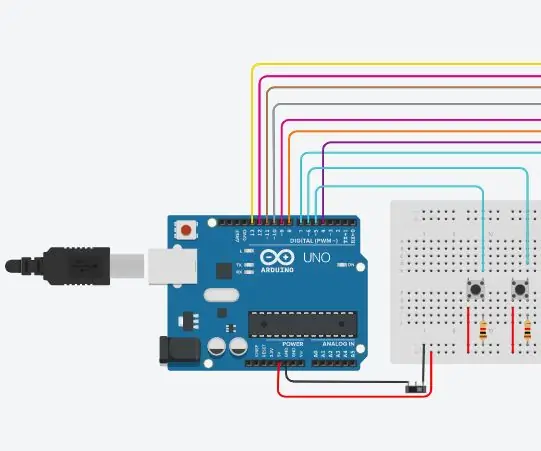
Arduino Jukebox / Rocola: El siguiente proyecto es uno que nos permite reproducir canciones utilizando un zumbador suave en la plataforma Arduino. Se utilizaron varios componentes para poder controlar que canción se estaba reproduciendo. Tiene como función alternar entre tres c
Arduino Halloween Edition - Pantalla emergente de zombis (pasos con imágenes): 6 pasos
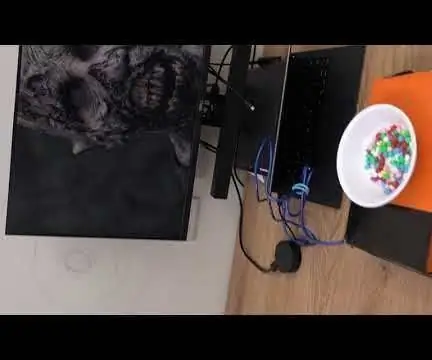
Arduino Halloween Edition - Pantalla emergente de zombis (pasos con imágenes): ¿Quieres asustar a tus amigos y hacer un ruido de gritos en Halloween? ¿O simplemente quieres hacer una buena broma? ¡Esta pantalla emergente de Zombies puede hacer eso! En este Instructable, te enseñaré cómo hacer zombis saltarines fácilmente usando Arduino. El HC-SR0
Alimentador de peces Arduino Uno en 6 pasos baratos y sencillos: 6 pasos
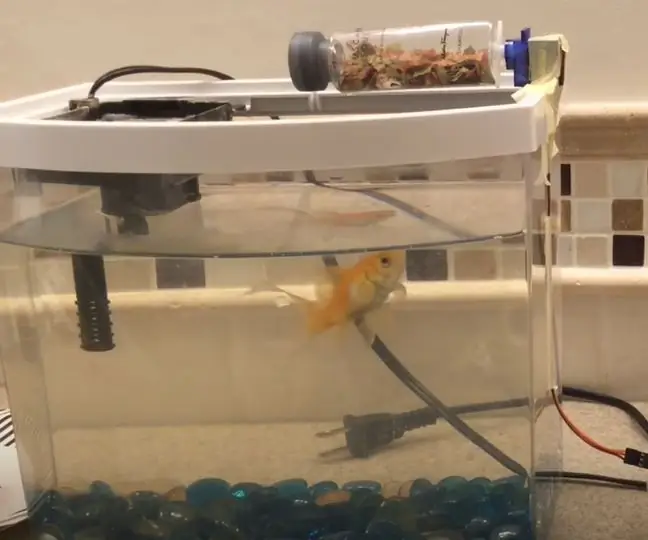
¡Alimentador de peces Arduino Uno en 6 pasos baratos y fáciles !: Por lo tanto, es posible que se necesite un poco de historia de fondo para este proyecto. A las personas con peces de compañía probablemente se les presentó el mismo problema que yo: vacaciones y olvidos. Constantemente me olvidaba de alimentar a mis peces y siempre me apresuraba a hacerlo antes de que pasara a
Levitación acústica con Arduino Uno paso a paso (8 pasos): 8 pasos
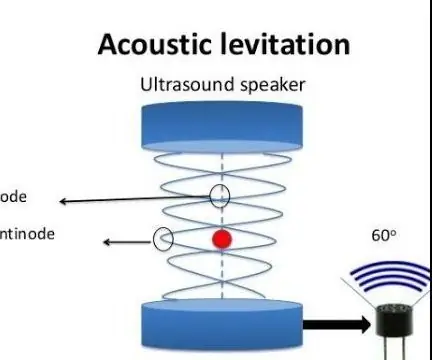
Levitación acústica con Arduino Uno paso a paso (8 pasos): transductores de sonido ultrasónicos Adaptador hembra de CC L298N Fuente de alimentación con un pin macho de CC Arduino UNOBreadboard Cómo funciona: Primero, carga el código en Arduino Uno (es un microcontrolador equipado con digital y puertos analógicos para convertir código (C ++)
Jukebox en Arduino: 4 pasos
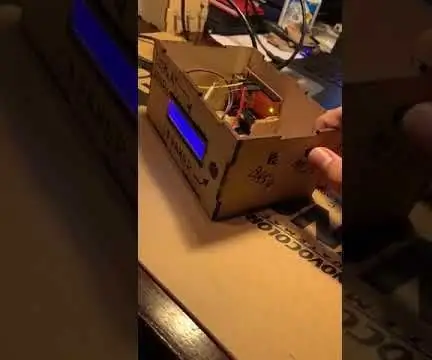
Jukebox en Arduino: Este proyecto fue para una clase en el primer año de nuestra carrera en la Universidad del Valle, este es un jukebox que te puede mostrar el nombre de la canción y puedes buscar la canción anterior y la siguiente. Las canciones que puede mostrar son limitadas y
